
The original clip remains intact in its layer. You can create another (empty) layer, make it active and use editing tools to transfer (extract, in SLP parlance) a band- and time-limited snippet of content from the full clip to it. When you import an audio clip into SLP, it appears in a new layer.
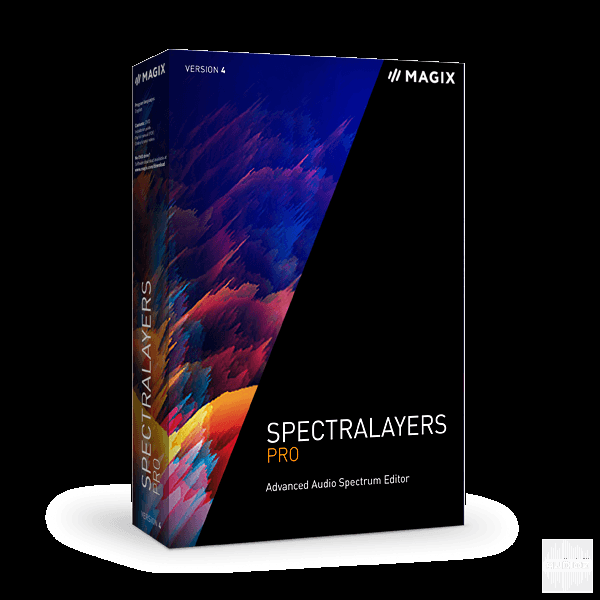
The stand-alone program (not available as a plug-in) shows your imported audio in an auto-scrolling spectrogram having time (horizontal) and frequency (vertical) axes (see figure). Using an 8-core Mac Pro running OS X 10.8.2, I tested SpectraLayers Pro Version 1.0.21 in restoration, sound design and remastering applications. SpectraLayers Pro lets you extract in turn the various embedded elements of a mono or stereo audio file, transfer each component to a discrete layer (a track synced to the original audio) and process the layers independently to create an entirely new mix of the material.


This zoomed view shows a 65Hz tone (red blotches) added to kick-drum hits in a previously archived master. SpectraLayers Pro displays and edits audio in a spectrogram.


 0 kommentar(er)
0 kommentar(er)
